Headquarters
7150 Columbia Gateway Drive, Suite L, Columbia, MD 21046
New York Location
112 West 34th Street, 18th floor, Room 18025 New York, NY 10001
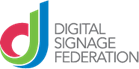
Proud member
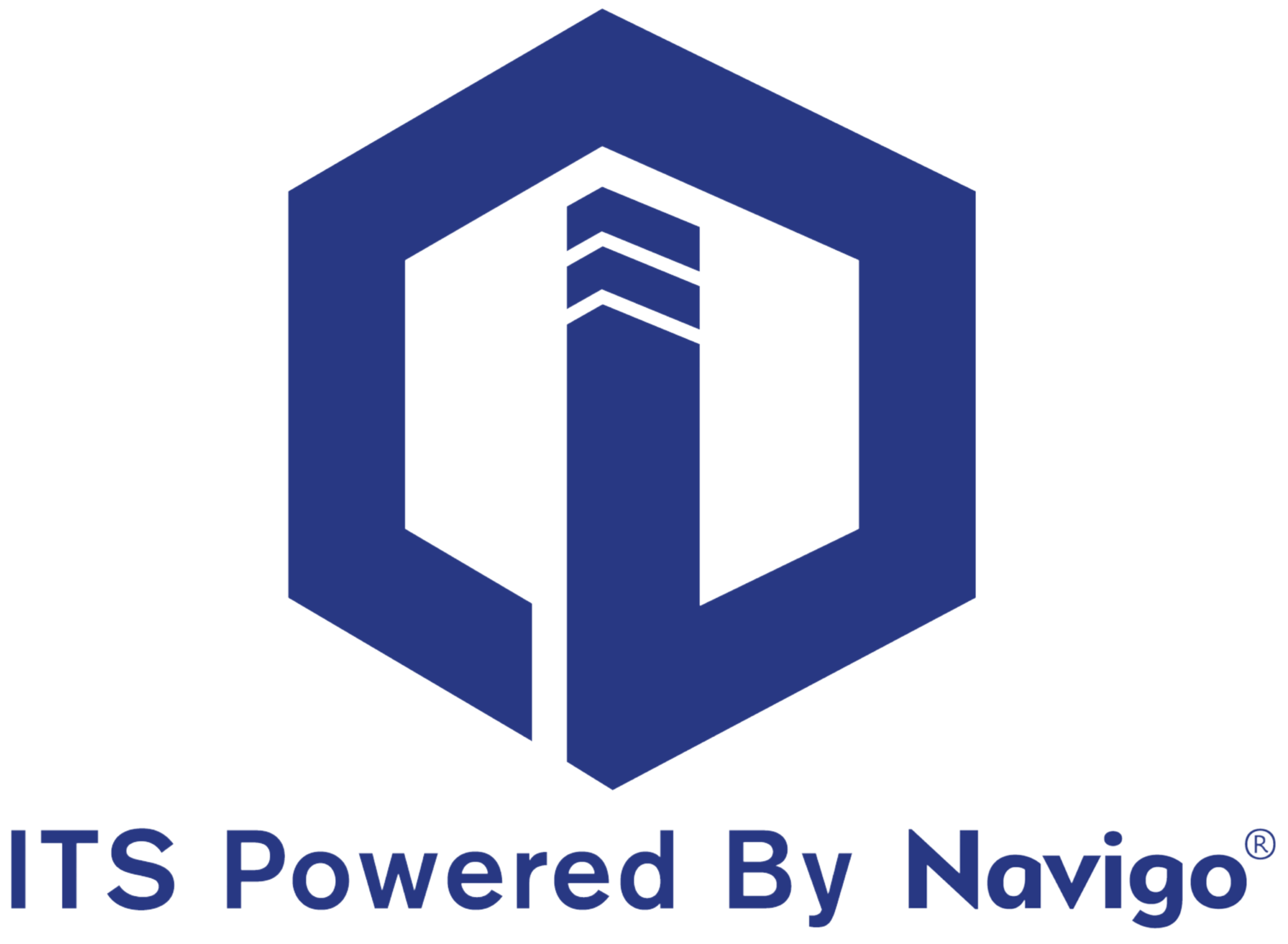
Transforming Conference Rooms with Navigo® Digital Signage and Resource Scheduling6 minute read | Updated April 28, 2025 |
|---|
|
|
|
Digital Signage: The New Meeting Room StandardInstalling large-format digital signage screens in or near conference rooms creates opportunities for clear communication, real-time updates, and enhanced meeting experiences. With Navigo®, these displays can be customized and updated remotely via the cloud, making them easy to manage across single or multiple locations.
Here are some impactful ways to use digital signage in conference room settings:
1. Meeting Room Identification & AgendasDisplay the room name, current meeting title, organizer, and schedule for the day. This reduces confusion and ensures everyone is in the right place at the right time. 2. Live Meeting SchedulesShow real-time schedules and availability pulled directly from the Navigo® Resource Scheduler, so teams can instantly see when a room will be free—or if it’s available for impromptu use. 3. Company News & UpdatesBetween meetings, use screens to share internal communications, HR updates, employee recognition, or upcoming events to keep everyone informed. 4. Brand Messaging & MediaDisplay custom content such as welcome messages for clients, brand videos, or digital presentations during meetings for a polished, professional impression. 5. Room Instructions & Support InfoShow information such as how to use AV equipment, Wi-Fi login credentials, or who to contact for tech support—minimizing disruptions and improving self-service.
Navigo Resource Scheduler: Touchscreen Simplicity |
7150 Columbia Gateway Drive, Suite L, Columbia, MD 21046
112 West 34th Street, 18th floor, Room 18025 New York, NY 10001
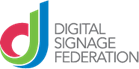
Proud member
Toll-Free
Phone
© Copyright 2025 ITS, Inc. All rights reserved.
Stay in touch with the latest news and updates from ITS, Inc.
7150 Columbia Gateway Drive, Suite L
Columbia, MD 21046
112 West 34th Street, 18-025
New York, NY 10001