Headquarters
7150 Columbia Gateway Drive, Suite L, Columbia, MD 21046
New York Location
112 West 34th Street, 18th floor, Room 18025 New York, NY 10001
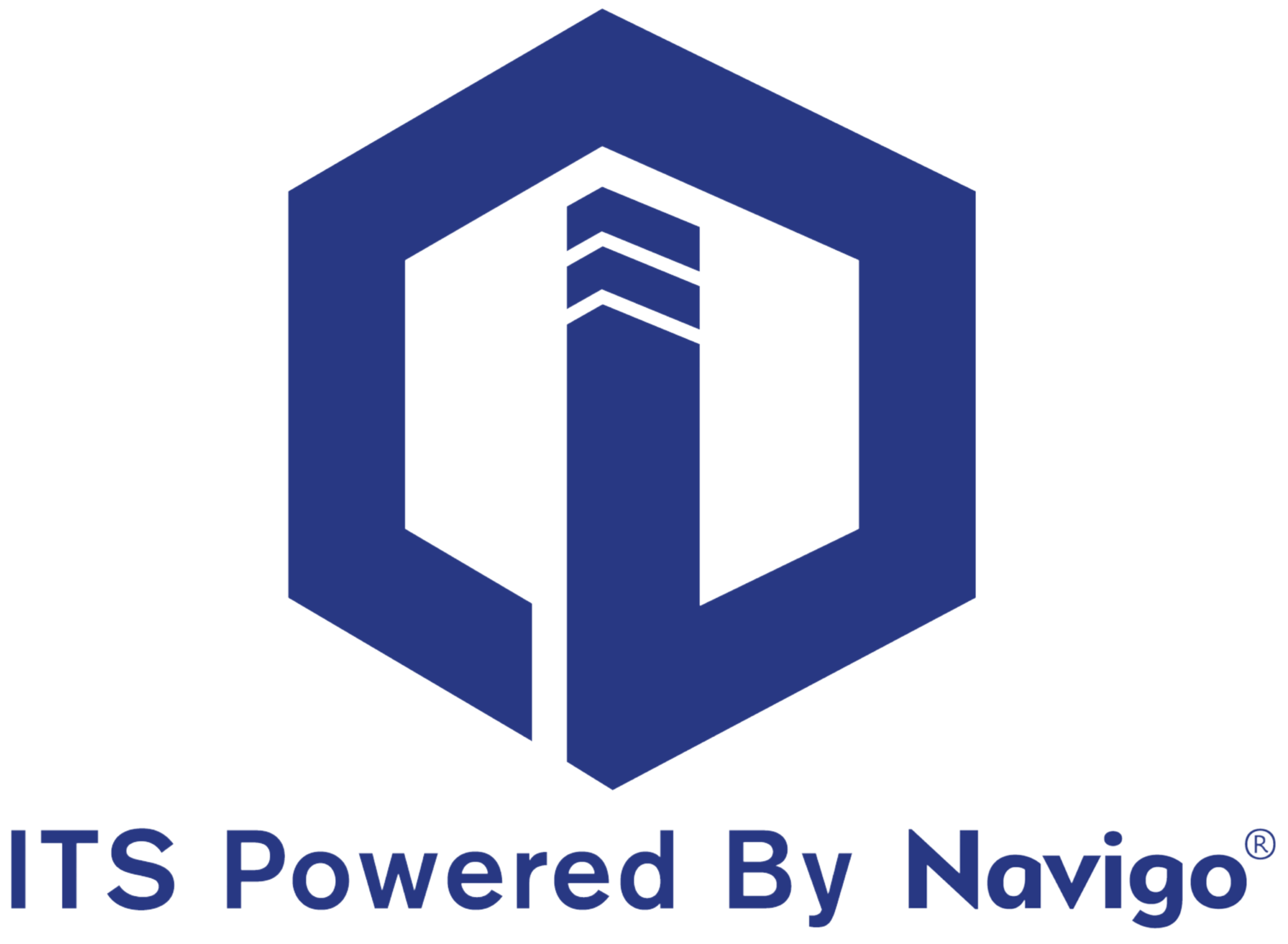
The Anatomy of a Good Digital Building Directory
7 minute read | Updated October 10, 2024
A digital building directory serves as the central hub for tenants, visitors, and property managers. Its main objective is to simplify navigation, provide essential information, and promote the property’s amenities. A well-designed directory should be user-friendly, visually appealing, and packed with useful features. Let’s break down the essential elements that should be featured on the home screen of a top-tier digital building directory.
1. Date and Time
The basics of a good directory start with providing the current date and time. It’s a subtle but essential feature that helps users quickly orient themselves without needing to check their devices.
Best Practices:
Display prominently at the top of the screen.
Automatically update in real-time.
Include multiple time zones if the building caters to international businesses.
2. Local Weather
Providing local weather updates on the home screen is a simple yet valuable feature. It’s especially useful in larger buildings where people might be planning outdoor activities or need to commute.
Best Practices:
Display the current temperature, weather conditions, and forecasts.
Include hourly and daily predictions for those planning ahead.
Feature icons for different weather states (sunny, cloudy, rainy) for quick visual recognition.
3. Local Traffic Conditions
Traffic data offers real-time information for tenants and visitors, especially those commuting to and from the building. Including this data helps users avoid delays and plan their trips more efficiently.
Best Practices:
Integrate traffic feeds from trusted sources like Google or local traffic agencies.
Display real-time maps, road conditions, and estimated travel times.
Option to view traffic details on main roads surrounding the property.
4. Public Transit Schedules
For buildings located in urban areas, a quick glimpse of public transit schedules is a significant convenience for tenants and visitors who rely on buses, trains, or subways.
Best Practices:
Integrate with local public transportation systems to provide up-to-date arrival times.
Include routes, delays, or changes that could affect commutes.
Highlight nearby transit stops or stations on an interactive map.
5. Tenant Listings
One of the primary purposes of a digital directory is to help visitors locate tenants within the building. The tenant directory should be easy to search and visually clear.
Best Practices:
Organize tenants by categories (e.g., businesses, restaurants, shops) or by floor.
Include tenant names, logos, and brief descriptions of their services.
Enable search functionality for quick access.
Option for interactive maps to show the location within the building.
6. Property Amenities and Branding
Highlighting the building’s amenities serves as a promotional tool and enhances the user experience. Include branding elements to reinforce the building’s identity and value proposition.
Best Practices:
Showcase available amenities such as conference rooms, gyms, cafés, and outdoor spaces.
Include information about opening hours and any booking or usage policies.
Prominently display building branding, such as logos and color schemes, to ensure consistent representation.
Option to highlight current promotions or exclusive deals for tenants and visitors.
7. News Ticker
A news ticker provides ongoing, real-time information to keep users informed of current events. This can include local news, global updates, or specific announcements related to the building.
Best Practices:
Integrate with news feeds like Reuters, BBC, or a local news source.
Display a continuous scroll with relevant headlines.
Customize the feed to prioritize news that is local or relevant to the tenants.
8. Emergency and Safety Information
While not always a feature people think about, emergency and safety information is vital for providing guidance during urgent situations.
Best Practices:
Include a section for emergency contact information such as building security, fire exits, and local emergency services.
Enable an alert system for real-time notifications in the event of emergencies.
Clearly mark evacuation routes, especially in high-rise buildings.
9. Interactive Maps
Interactive maps enhance the user experience by providing real-time navigation within the building. They help visitors easily locate tenants, amenities, and points of interest.
Best Practices:
Offer touch-enabled, zoomable maps that provide detailed floor plans.
Display key landmarks like restrooms, elevators, and staircases.
Enable route-planning from one location to another.
10. Property Announcements and Events
The directory can act as a bulletin board for property-wide announcements, events, or updates. This helps foster community within the building.
Best Practices:
Include announcements such as maintenance schedules, new tenants, or upcoming events.
Enable push notifications for important building updates.
Highlight special events or tenant-hosted activities with visuals and RSVP links.
11. Wayfinding and Turn-by-Turn Directions
Digital directories are often used for navigation, so incorporating a wayfinding system is essential for larger or more complex buildings.
Best Practices:
Offer turn-by-turn directions from the lobby to a specific tenant or amenity.
Integrate with mobile apps for a seamless experience on personal devices.
- Include options for accessible routes, especially for those with mobility issues.
12. Sustainability and Energy Monitoring (Optional)
In eco-conscious buildings, displaying the building’s sustainability metrics can reinforce green initiatives and demonstrate a commitment to environmental responsibility.
Best Practices:
Include real-time energy usage or CO2 emissions savings.
Display water conservation statistics or other green initiatives.
Provide updates on sustainable building practices like recycling programs.
13. Multilingual Support
For buildings with international tenants or visitors, multilingual support is a must.
Best Practices:
Offer language options like English, Spanish, Mandarin, etc.
Make language switching easy to find, possibly in the top corner of the screen.
Ensure all important features are fully translated.
The Key Takeaway
A well-rounded digital building directory is more than just a list of tenants. It serves as a central information hub that provides real-time data, enhances navigation, promotes building amenities, and improves the overall experience for everyone in the building. When thoughtfully designed with a focus on user convenience, safety, and engagement, it becomes a key asset in modern property management, elevating the property’s status and its tenants' satisfaction.
Explore itouchinc.com for more information on our solutions or contact us for needs unique to your property or project.
7150 Columbia Gateway Drive, Suite L, Columbia, MD 21046
112 West 34th Street, 18th floor, Room 18025 New York, NY 10001
Toll-Free
Phone
© Copyright 2025 ITS, Inc. All rights reserved.
Stay in touch with the latest news and updates from ITS, Inc.
7150 Columbia Gateway Drive, Suite L
Columbia, MD 21046
112 West 34th Street, 18-025
New York, NY 10001