Headquarters
7150 Columbia Gateway Drive, Suite L, Columbia, MD 21046
New York Location
112 West 34th Street, 18th floor, Room 18025 New York, NY 10001
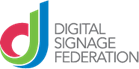
Proud member
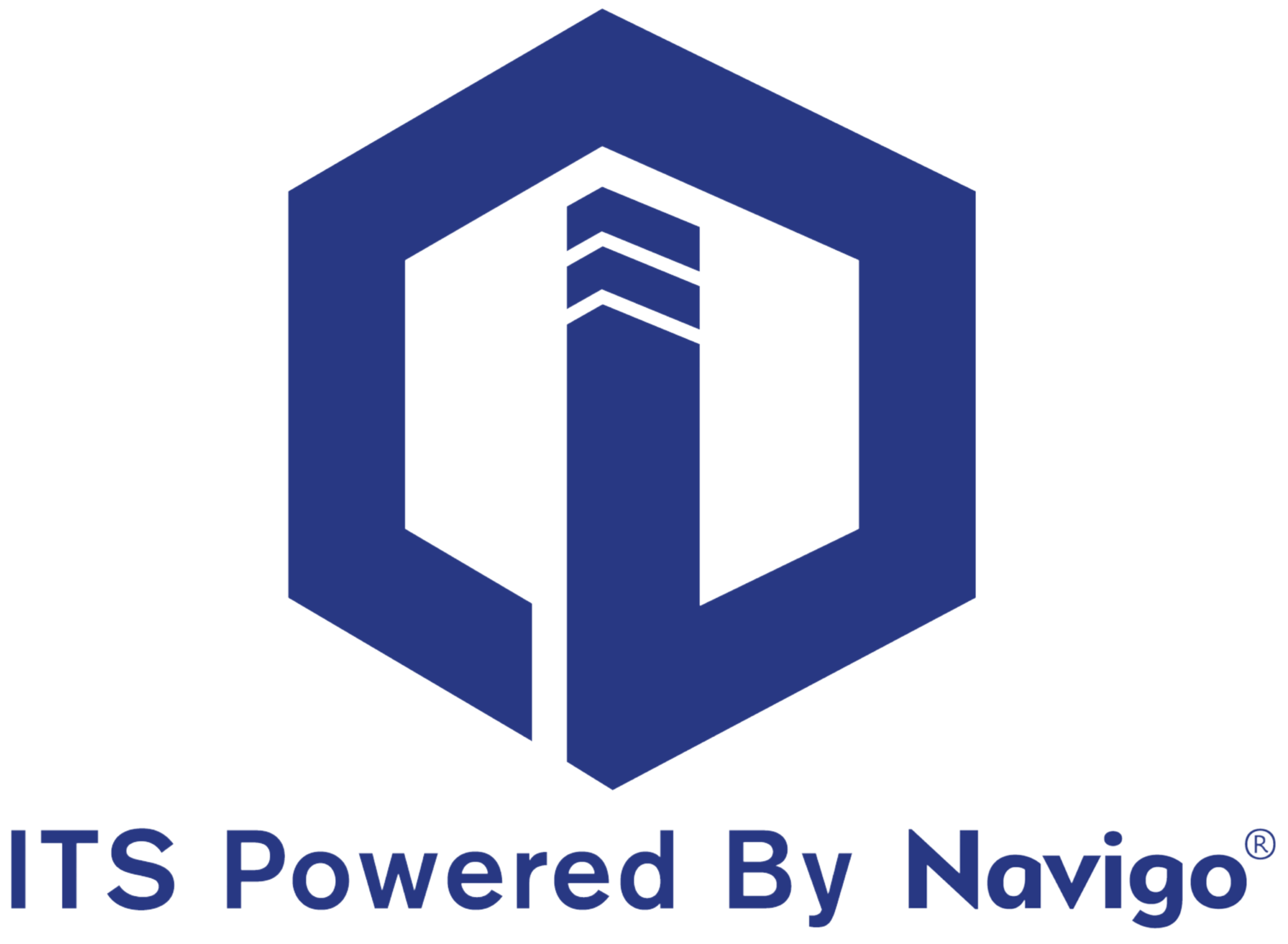
Best Practices for Maximizing the Lifespan of Digital Signage Hardware and Maintaining a Digital Signage System in Commercial Office Properties6 minute read | Updated March 27, 2025 |
|---|
|
Digital signage is a powerful tool for enhancing communication, branding, and engagement in commercial office properties. To ensure long-term performance and reliability, it’s essential to maintain both the hardware and software components effectively. Here are best practices for maximizing the lifespan of your digital signage hardware and keeping your system running smoothly. |
|
|
7150 Columbia Gateway Drive, Suite L, Columbia, MD 21046
112 West 34th Street, 18th floor, Room 18025 New York, NY 10001
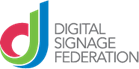
Proud member
Toll-Free
Phone
© Copyright 2025 ITS, Inc. All rights reserved.
Stay in touch with the latest news and updates from ITS, Inc.
7150 Columbia Gateway Drive, Suite L
Columbia, MD 21046
112 West 34th Street, 18-025
New York, NY 10001