Headquarters
7150 Columbia Gateway Drive, Suite L, Columbia, MD 21046
New York Location
112 West 34th Street, 18th floor, Room 18025 New York, NY 10001
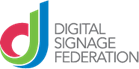
Proud member
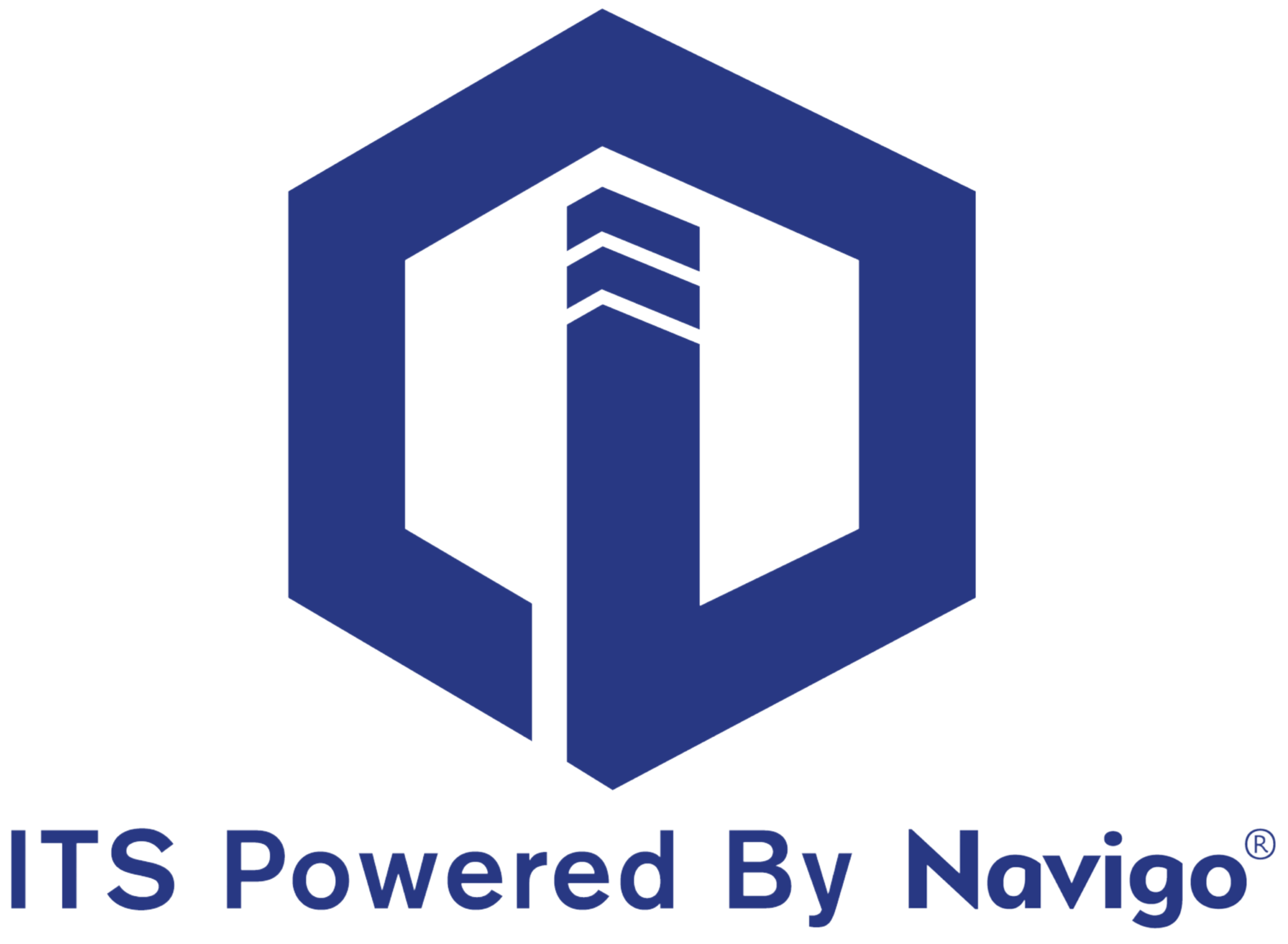
Digital signage is a powerful tool for engaging customers, streamlining communication, and promoting brand messaging. But choosing the right type of installation—wall-mounted displays or standalone kiosks—can significantly impact performance, cost, and the overall user experience. Below is a comparison of the pros and cons of each option to help property managers and business owners make an informed decision.

Space-Saving Design
Ideal for high-traffic areas, wall-mounted screens maximize floor space and reduce clutter.
Sleek, Modern Aesthetic
Wall displays can blend seamlessly into a location’s design and feel more integrated with the environment.
Optimal for Passive Viewing
Perfect for displaying advertisements, schedules, menus, and live TV in environments where users aren’t expected to interact.
High Visibility
Can be placed at eye level or above for maximum exposure, ideal for drawing attention from a distance.
Lower Risk of Tampering or Vandalism
Being out of direct reach offers more security in public spaces.
Limited Interactivity
Wall-mounted displays aren’t always suited for touch-based or interactive experiences.
Installation Complexity
Requires structural support and may involve electrical and cable routing inside walls.
Fixed Position
Once installed, relocation or adjustment can be costly or impractical.

Interactive Capabilities
Great for wayfinding, product browsing, check-ins, surveys, and self-service functions.
Plug-and-Play Flexibility
Easier to set up or relocate; often requires only a power source.
Eye-Level Engagement
Positioned for optimal interaction, making them great for immersive content or data collection.
All-in-One Design
Often comes with integrated hardware (PC, touchscreen, payment modules) for seamless operation.
Attention-Grabbing Presence
Their physical form makes them more noticeable, especially in open lobbies or large retail spaces.
Takes Up Floor Space
Not ideal for small or crowded areas where every square foot counts.
Higher Initial Cost
More expensive due to built-in components and custom enclosures.
More Prone to Tampering
Accessible to the public, which means higher maintenance or durability concerns.
Requires Regular Cleaning
Especially with touchscreens, cleanliness becomes a priority for user confidence.
Want a low-maintenance display for announcements, ads, or passive engagement.
Have limited floor space or want a minimalistic look.
Need multiple screens in a linear or networked setup.
Need interactive functionality like check-in, wayfinding, or self-service.
Want a prominent, eye-catching feature in open spaces.
Are looking for mobility or temporary deployments.
Both types of installations have unique strengths. Many businesses even combine them—using wall-mounted displays for ambient messaging and standalone kiosks for high-engagement tasks. The key is aligning your choice with your space, audience behavior, and business goals.
7150 Columbia Gateway Drive, Suite L, Columbia, MD 21046
112 West 34th Street, 18th floor, Room 18025 New York, NY 10001
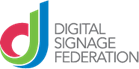
Proud member
Toll-Free
Phone
© Copyright 2025 ITS, Inc. All rights reserved.
Stay in touch with the latest news and updates from ITS, Inc.
7150 Columbia Gateway Drive, Suite L
Columbia, MD 21046
112 West 34th Street, 18-025
New York, NY 10001