Headquarters
7150 Columbia Gateway Drive, Suite L, Columbia, MD 21046
New York Location
112 West 34th Street, 18th floor, Room 18025 New York, NY 10001
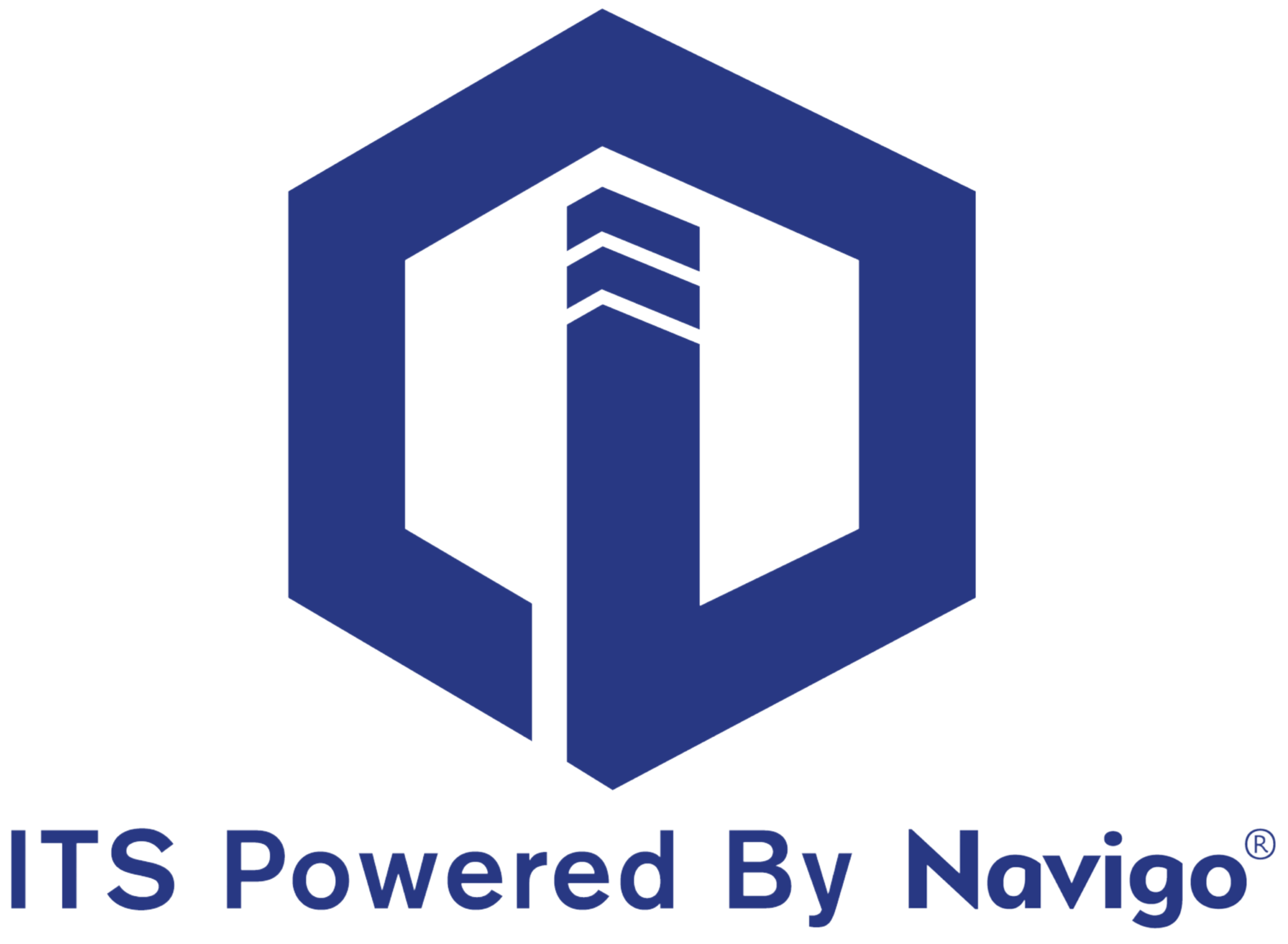
Enhancing Facility Communications, Safety, and Navigation with a Multi-Screen Digital Directory System
4 minute read | Updated November 25, 2024
For facility and building managers, effectively communicating information, ensuring safety, and improving navigation are critical aspects of day-to-day operations. An advanced, multi-screen digital signage directory system like Navigo® offers a powerful tool for streamlining these responsibilities in a modern, user-friendly way. Here’s how implementing such a system can transform building management.
1. Elevating Communication with Real-Time Updates
A digital directory system enhances communication by displaying real-time, relevant information in high-traffic areas throughout a facility. From daily event schedules to emergency alerts, Navigo® directories allow building managers to instantly update content across multiple screens, ensuring that visitors, tenants, and employees always have access to the latest information.
Key Benefits:
Instant Notifications: Digital screens allow for immediate updates, ensuring occupants are quickly informed of changes or announcements.
Centralized Management: Easily update multiple displays from a single location, which is particularly useful for large facilities or campuses.
Flexible Content Options: Navigo® directories support text, images, videos, and graphics, making it easy to customize messages for different audiences and contexts.
2. Enhancing Safety through Emergency Alerts and Wayfinding
In emergency situations, quick communication is essential. A digital signage system enhances safety by providing instant alerts and guidance during critical events. With Navigo®, emergency alerts can be configured to override regular content, instantly directing occupants to safety procedures or exit routes.
Key Benefits:
Critical Alerting: Quickly communicate safety information and procedures, directing building occupants to exits or safe areas.
Automated Content Override: Automatically switch all screens to display emergency instructions, reducing response time and improving safety.
Emergency Contact Information: Keep essential contacts and emergency numbers readily visible, adding another layer of preparedness for occupants.
3. Streamlined Navigation and Wayfinding for Visitors
Navigo® systems improve the navigation of complex facilities, helping visitors find their way with ease. Digital directory screens can be equipped with interactive wayfinding, guiding people to rooms, offices, or departments in large buildings or campuses.
Key Benefits:
Interactive Maps: Digital touchscreens allow users to locate their destination with a simple touch, making navigation intuitive and fast.
Customizable Directions: Easily update directory layouts or add new locations to the map, ensuring directions are always accurate.
Multiple Language Options: Digital wayfinding displays can support multiple languages, making the building more accessible to a diverse range of visitors.
4. Boosting Operational Efficiency with Scheduling and Directory Services
Managing conference rooms, shared spaces, and offices can be a complex task for any facility manager. A digital directory system powered by Navigo® can incorporate room scheduling and occupancy management tools, helping facilities make the most of shared spaces.
Key Benefits:
Room Scheduling: Digital screens outside meeting rooms show current and upcoming reservations, helping to prevent scheduling conflicts and improve space utilization.
Tenant Directory: Large properties with multiple tenants benefit from a searchable digital directory, which is especially useful in commercial office buildings.
Reduced Administrative Load: Automating these services frees up administrative staff and reduces paperwork, allowing managers to focus on other tasks.
5. Adding a Modern, Professional Touch
The aesthetic and functional benefits of a digital directory system extend to a building’s image. Digital signage offers a sleek, modern look that can elevate the perception of any property, from corporate offices to healthcare facilities and universities.
Key Benefits:
Brand Customization: Navigo® systems support custom templates that align with a building’s branding and aesthetic, contributing to a unified, professional appearance.
Flexible Configurations: Choose from various screen sizes, placements, and multi-screen layouts to fit the unique design and layout of any facility.
The Key Takeaway
Navigo® systems, offered by Interactive Touchscreen Solutions, Inc., are specifically designed to support the needs of facility managers looking for reliable, easy-to-manage digital signage solutions. With robust support, training, and customizable features, Navigo® helps building managers maintain safe, well-organized, and attractive environments for their tenants and visitors.
Explore itouchinc.com for more information on our solutions or contact us for needs unique to your property or project.
7150 Columbia Gateway Drive, Suite L, Columbia, MD 21046
112 West 34th Street, 18th floor, Room 18025 New York, NY 10001
Toll-Free
Phone
© Copyright 2025 ITS, Inc. All rights reserved.
Stay in touch with the latest news and updates from ITS, Inc.
7150 Columbia Gateway Drive, Suite L
Columbia, MD 21046
112 West 34th Street, 18-025
New York, NY 10001