Headquarters
7150 Columbia Gateway Drive, Suite L, Columbia, MD 21046
New York Location
112 West 34th Street, 18th floor, Room 18025 New York, NY 10001
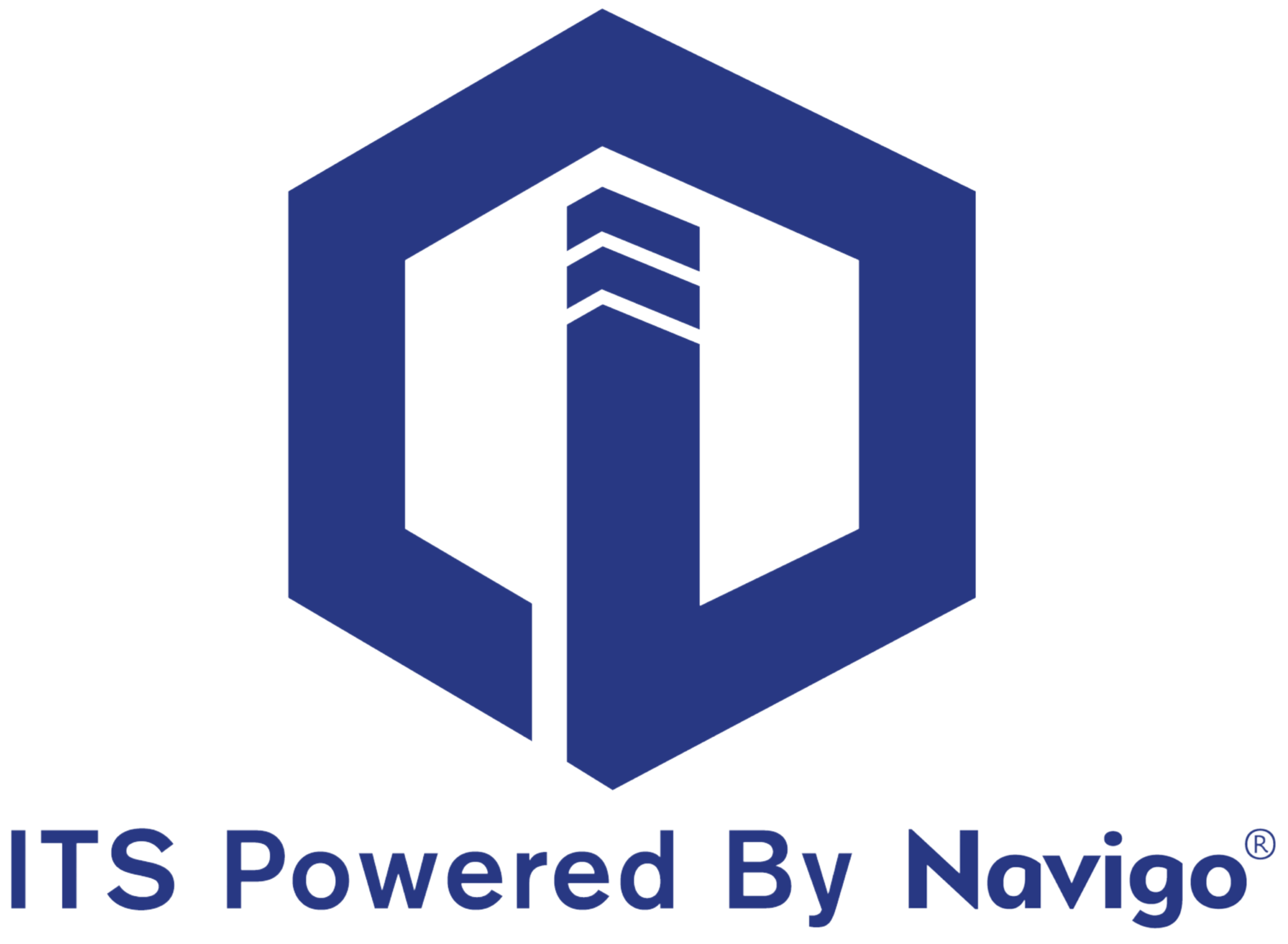
Government facilities of all sorts are utilizing digital signage to improve the safety of visitors and staff while increasing visitor satisfaction. It can be used for wayfinding, alerts, or a number of other communications necessary for the general public.
Many government agencies and facilities are adopting digital signage with much success, but for others there are still challenges. For some it is a financial challenge while for others, it’s deciding whether the functional benefit will make a significant enough impact to justify the costs.
In this post we will explore the importance of digital signage for government facilities, use cases, and explore a real life example of what can be done.
Digital signage is an important tool to aid government facilities and agencies in their support of the general public. It can help these organizations to communicate effectively with citizens, increase engagement, improve safety, and provide visitors with the information they need to access government services and resources.
As such, digital signage is becoming an increasingly important investment for government organizations looking to improve communication and engagement with their stakeholders.
There are several reasons why.
Efficient Communication: Government facilities and agencies have a responsibility to provide timely and accurate information to citizens. Digital signage is a quick and effective way to communicate important updates, news, and announcements to visitors, staff, and other stakeholders.
Cost-Effectiveness: Digital signage can be a cost-effective alternative to traditional printed signage, which can be time-consuming and expensive to produce, reproduce and distribute. Digital signage can be easily updated, saving money on printing and distribution costs.
Increased Engagement: Digital signage can be more engaging than traditional static signage. With the ability to display dynamic and multimedia content, such as slide shows, videos and animations, digital signage can capture the attention of visitors and convey information in a more compelling way.
Flexibility: Digital signage is flexible and can be customized to suit different contexts and audiences. For example, different messages can be displayed depending on the time of day, location, or visitor demographic. With digital signs, one can select different languages, change the content in real-time and integrate with other technologies such as a mobile application.
Improved Safety: Digital signage can be used to promote safety messages and alerts in government facilities and agencies. For example, during a fire drill, digital signage can display instructions on how to evacuate the building safely. Having the flexibility of digital technology, all the signs can be immediately changed to emergency alerts and instructions if an emergency situation were to occur.
Increased Efficiency: Digital signage can improve efficiency by providing visitors with information about government services and resources. For example, digital signage can be used to display maps and directories, helping visitors find their way around government facilities more easily. With the ability to highlight instructions or allow users to change languages on interactive displays, serving visitors will be much more efficient and effective than with traditional means.
Compliance: Digital signage can be used to display regulatory and compliance information, such as health and safety requirements, accessibility information, and legal notices.
Combining digital signage with other integrations will allow for further efficiency and safety. Digital signage software can be integrated for mobile application use, upgraded for multiple language options, and a number of other technologies that allow facilities to best serve their visitors and staff.
Digital Signs can come in all shapes and sizes depending on the need. By combining different types of hardware (i.e. displays), and cloud-based software, digital signage can be used as a number of different solutions.
Interactive Touchscreens: Interactive touchscreens are an effective way to provide visitors with interactive maps, directories, and wayfinding tools. These displays can also be used to display multimedia content, such as videos and animations, to engage visitors and convey information in a more compelling way.
Video Walls: Video walls are large-format displays that can be used to display a variety of content, such as live video feeds, real-time data, and promotional content. These displays are often used in public areas of government facilities and agencies to provide visitors with engaging and informative content.
Digital Directories: Digital directories can be used to display information on building maps, tenant and office directories, and schedules. These displays can also be used to provide real-time updates on events and meetings, helping visitors to stay informed and up-to-date.
Wayfinding Solutions: Wayfinding solutions can be used to provide visitors with real-time directions and information on building layouts and amenities. These displays can be integrated with interactive maps and directories, allowing visitors to find their way around government facilities and agencies more easily.
Informational Kiosks: Informational kiosks can be used to provide visitors with information on government services and resources. These kiosks can be customized to provide information on a variety of topics, such as healthcare services, social services, and employment opportunities.
Mobile Applications: Mobile applications can be used to provide visitors with real-time information on government services and resources. These applications can be customized to provide location-based information, such as public transportation schedules and government services in the area, appointment scheduling and
Integrations: With digital technology, users can integrate different systems together for more effective usage. Digital signage is no different. Digital signage can be used to integrate with a number of technologies including mobile applications, security systems, scheduling technology, databases among others.
How digital signage is used will be dependent on each organization. Some simply want a digital communications board, while others require more complex solutions to offer a better visitor experience.
Government facilities and agencies of all types can utilize digital signs and directories in their own various ways. Whether it’s a courthouse, the Department of Motor Vehicles building or a municipal building, they all can benefit from using digital signage for their own particular needs.
To provide you with a better understanding, here are a few of the common ways digital signage is used for government facilities:
Digital signage can be used to display all your important communications in an easy and digestible way. Whether it’s emergency alerts and safety concerns, or just news and weather updates for people as they wait, digital signs can offer significant value to your visitors.
Fulton County sought to implement digital signage technology solutions to improve the accessibility and mobility of courthouse buildings and facilities.
ITS, Inc was hired to install touchless digital signage with wayfinding, and interactive touchscreen displays to provide touch-activated access to courthouse building and personnel directories. The newly installed touch screen display systems would provide step-by-step wayfinding maps and floorplans with English to Spanish language translation.
The installation process would be completed in phases, county-wide, throughout various courthouses on each of their floors, in major corridors, elevator banks, and outside meeting rooms.
During installation, Fulton County’s department of Real Estate and Asset Management expanded the project to include more touchless features including scan-to-mobile accessibility for users to capture signage content via mobile phone device. Navigo’s scan-to-mobile technology would provide courthouse visitors a way to safely search and view floorplans maps and step-by-step directions from their mobile phone while on campus.
All the installed systems were powered by Interactive Touchscreen Solutions, Inc. proprietary software, Navigo®, are 508 compliant for the visually and hearing impaired, and are protected by antimicrobial film made especially for touch display surfaces.
7150 Columbia Gateway Drive, Suite L, Columbia, MD 21046
112 West 34th Street, 18th floor, Room 18025 New York, NY 10001
Toll-Free
Phone
© Copyright 2025 ITS, Inc. All rights reserved.
Stay in touch with the latest news and updates from ITS, Inc.
7150 Columbia Gateway Drive, Suite L
Columbia, MD 21046
112 West 34th Street, 18-025
New York, NY 10001