Headquarters
7150 Columbia Gateway Drive, Suite L, Columbia, MD 21046
New York Location
112 West 34th Street, 18th floor, Room 18025 New York, NY 10001
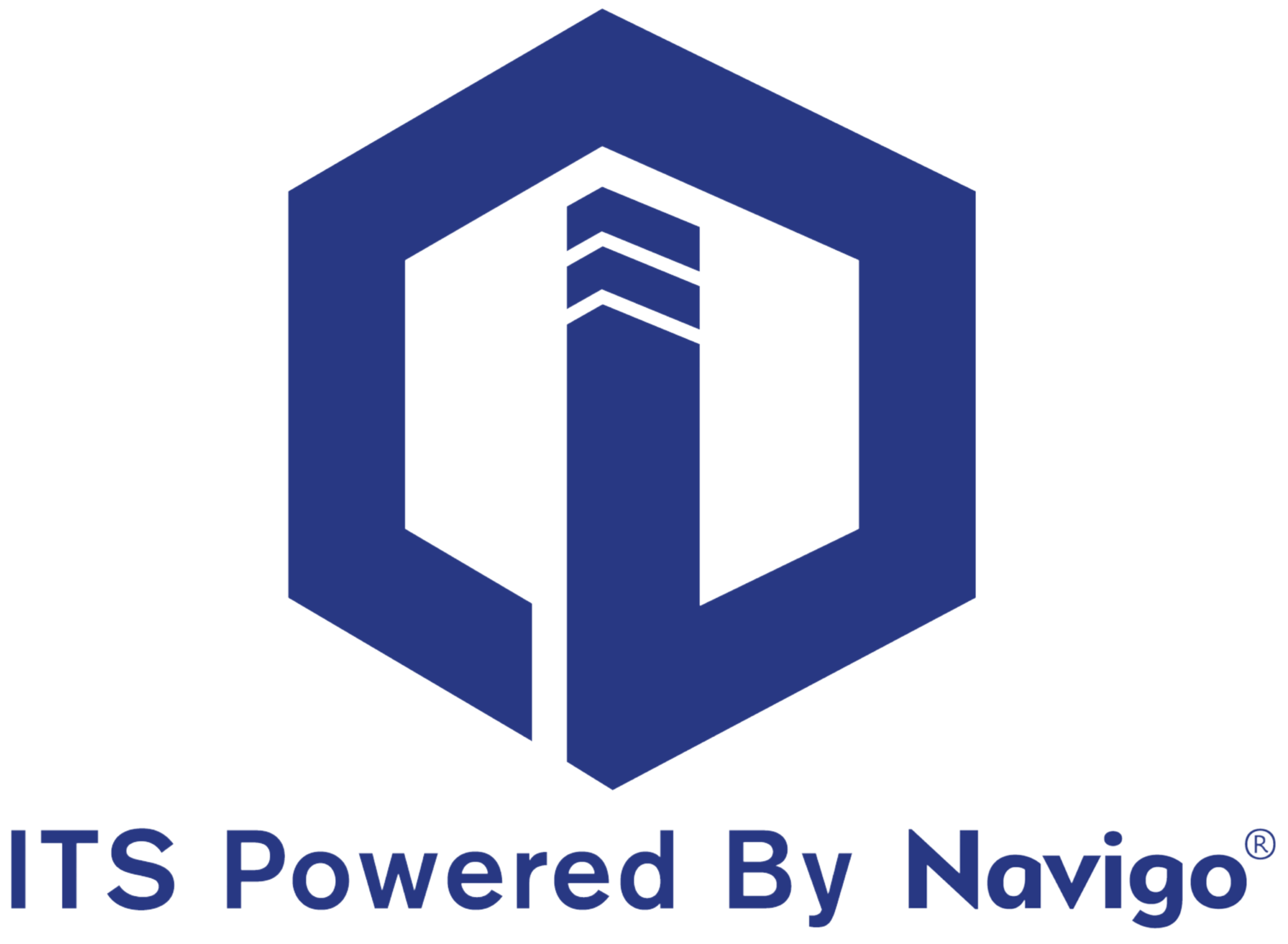
In modern office buildings, malls, hospitals, or multi-tenant complexes, an interactive digital building directory provides a streamlined experience for visitors. It serves as a central hub for information, navigation, and engagement. To optimize its effectiveness, an interactive directory must include several key components and information. Here’s a breakdown of what makes a great digital building directory and the critical details it should make available:
One of the most fundamental functions of a digital directory is to display a comprehensive list of tenants or businesses within the building. For ease of use, this information should be:
Searchable: Visitors should be able to search for a tenant by name or floor number quickly.
Categorized: Group businesses by type (e.g., law firms, medical offices, retail) for easy navigation.
Up-to-date: Ensure that all tenant information is accurate and updated regularly, particularly as businesses move in and out.
A critical feature of any digital directory is its ability to guide visitors from one point to another efficiently:
Interactive Maps: These maps should show clear pathways to all major destinations in the building, such as offices, restrooms, exits, and amenities.
Turn-by-turn Directions: For large or complex spaces, digital directories can provide step-by-step directions, making it easier for visitors to navigate floors and hallways.
Multilingual Support: Given the diversity of visitors, providing instructions in multiple languages can significantly enhance user experience.
Incorporating a visitor management system (VMS) into a digital building directory can streamline security and visitor check-ins:
Check-in Capability: Visitors should be able to pre-register or check in using the digital directory. This system can notify tenants of their arrival and print badges if necessary.
Security Protocols: Digital directories can integrate with security systems, issuing temporary access codes for elevators or turnstiles, ensuring seamless visitor management without compromising building security.
In the event of an emergency, a digital directory should serve as a key resource for building occupants and visitors:
Evacuation Routes: The directory should be able to display evacuation routes and muster points in real-time.
Emergency Alerts: When necessary, the directory should be able to broadcast urgent messages, such as fire alarms or severe weather warnings, to guide visitors safely.
A good digital directory should provide more than just tenant information; it should also highlight building amenities:
Facility Locations: Information about restrooms, ATMs, parking, fitness centers, and conference rooms should be easily accessible through the directory.
Room Availability: For buildings with shared meeting rooms or event spaces, the directory can display real-time availability, allowing users to book spaces on the spot.
To enhance visitor experience, directories can offer information about nearby services or transportation:
Transit Information: Display real-time updates on public transportation schedules or shuttle services for commuters.
Local Businesses: Provide information about nearby restaurants, cafes, or shops for visitors looking for dining or retail options.
Interactive digital directories should be accessible to all visitors, including those with disabilities:
ADA Compliance: Ensure that the directory is usable by individuals with disabilities by providing features such as text-to-speech, large fonts, and easy-to-reach touchpoints.
Visual and Auditory Aids: Offering both visual and auditory instructions helps visitors with varying needs navigate the building effortlessly.
Digital directories should serve as a communication platform, offering real-time updates about the building:
Event Announcements: Promote upcoming events, special announcements, or building-wide activities.
Operational Updates: Alert visitors about maintenance schedules, elevator outages, or other operational concerns affecting their visit.
An interactive digital building directory is much more than just a tenant list; it's an essential tool for visitor engagement, building navigation, and streamlined communication. By incorporating essential features like interactive maps, visitor management integration, emergency information, and real-time updates, building owners can enhance visitor satisfaction while improving operational efficiency. As buildings become smarter, digital directories will play an even greater role in shaping the visitor experience and ensuring smooth, seamless interactions.
Explore itouchinc.com for more information on our solutions or contact us for needs unique to your property or project.
7150 Columbia Gateway Drive, Suite L, Columbia, MD 21046
112 West 34th Street, 18th floor, Room 18025 New York, NY 10001
Toll-Free
Phone
© Copyright 2025 ITS, Inc. All rights reserved.
Stay in touch with the latest news and updates from ITS, Inc.
7150 Columbia Gateway Drive, Suite L
Columbia, MD 21046
112 West 34th Street, 18-025
New York, NY 10001