Headquarters
7150 Columbia Gateway Drive, Suite L, Columbia, MD 21046
New York Location
112 West 34th Street, 18th floor, Room 18025 New York, NY 10001
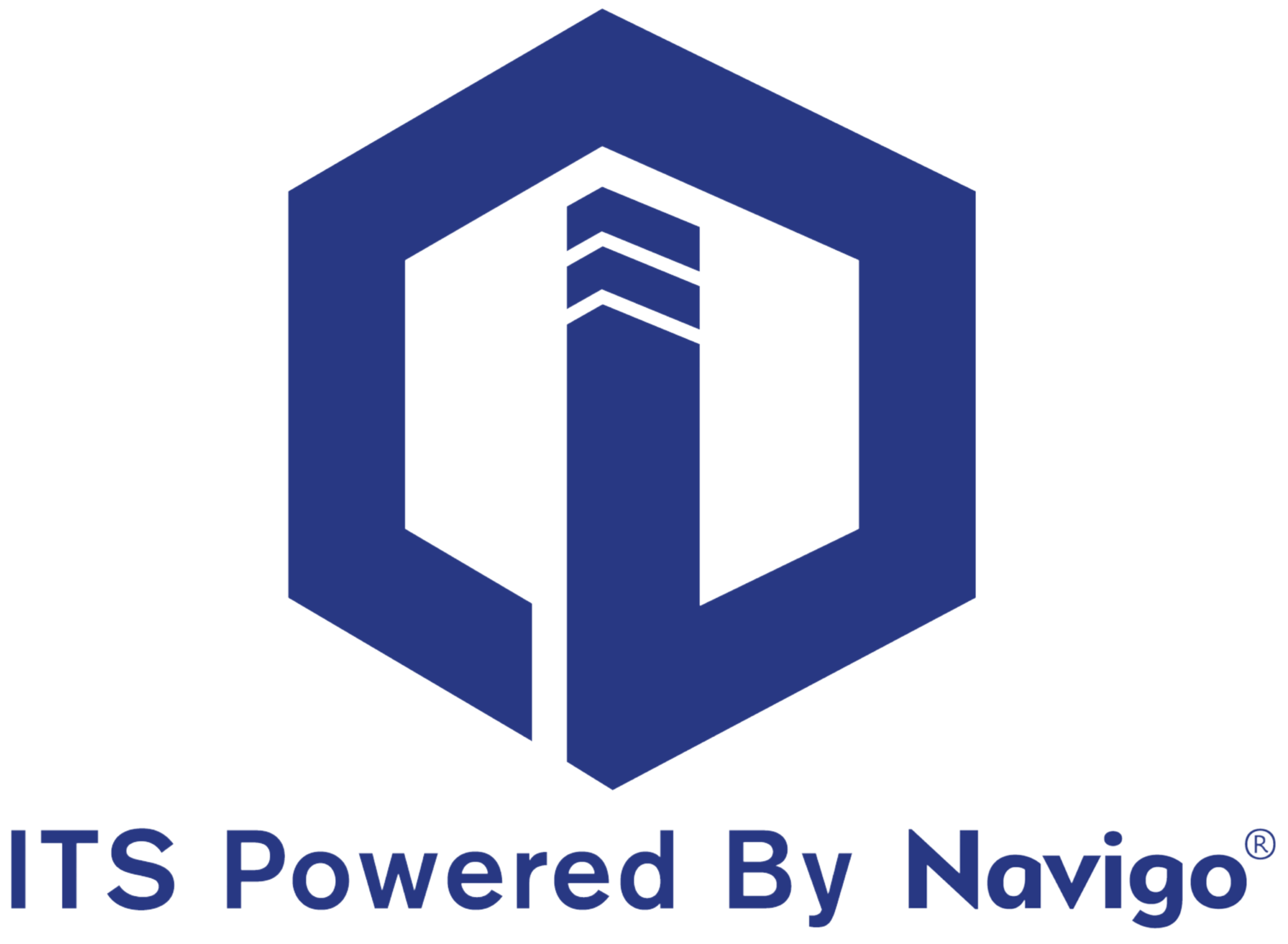
Planning a Digital Signage Project
5 minute read | Updated August 7, 2024
Navigo® digital signage offers numerous benefits and, when strategically placed in key areas, can transform the way you communicate with your audience. By leveraging Navigo®, you can deliver dynamic content, promote products and services, and provide real-time information efficiently.
As you prepare for next year’s budget, incorporating digital signage into your property management strategy can significantly enhance your communication efforts and brand visibility.
Here’s a guide to help you plan a successful digital signage project, ensuring that you maximize the potential of Navigo® and achieve the best results for your property.
Define Your Objectives
Before diving into the specifics, clearly outline what you want to achieve with your digital signage. Whether it's enhancing internal communication, increasing brand visibility, or engaging with visitors, having clear objectives will guide your planning process.
Enhanced Communication: Determine what types of messages you need to deliver to employees, visitors, and customers. Consider how real-time updates, alerts, and announcements can streamline communication.
Brand Visibility: Identify key areas where showcasing your brand message and visuals will have the greatest impact. This includes lobbies, elevators, and high-traffic areas.
Increased Engagement: Think about how dynamic content and interactive features can be used to capture attention and encourage interaction.
Flexibility and Scalability: Plan for future growth and consider how your digital signage can evolve with your needs.
Assess Your Current Infrastructure
Evaluate your existing infrastructure to determine how it can support digital signage. Consider the following:
Location: Identify high-traffic areas where digital signage will be most effective. Consider visibility, accessibility, and the amount of foot traffic.
Power and Connectivity: Ensure that the chosen locations have the necessary power outlets and internet connectivity.
Space and Placement: Plan for the physical space required for signage units and consider how they will be integrated into the environment.
Budgeting for Digital Signage
Create a detailed budget that covers all aspects of the digital signage project. This includes:
Hardware Costs: Factor in the cost of screens, mounts, and other hardware. Choose the right size and type of display for your needs.
Software Costs: Include the cost of Navigo® software or any additional applications required for content management and scheduling.
Content Creation: Budget for the creation of engaging content, which may include graphic design, video production, and interactive features.
Installation and Maintenance: Account for the costs of installation, ongoing maintenance, and technical support. The cost to prep the site and install power and data connections may be required in addition to the installation estimate.
Choose the Right Digital Signage Solution
Navigo® offers a range of solutions that can be tailored to your specific needs. Consider the following when choosing your solution:
Scalability: Ensure that the solution can grow with your needs, allowing for the addition of more screens or locations as required.
Flexibility: Look for features that allow you to easily update and manage content. This includes remote access and real-time updates.
User-Friendly Interface: Choose a solution that offers an intuitive interface for content creation and management, reducing the learning curve for your team.
Develop a Content Strategy
An effective content strategy is crucial for the success of your digital signage project. Consider:
Content Types: Determine the types of content that will resonate with your audience. This could include news updates, promotional offers, events, and educational information.
Content Schedule: Create a content calendar to ensure that messages are timely and relevant. Schedule content updates regularly to keep the information fresh and engaging.
Interactive Elements: Explore interactive features such as touch screens or QR codes to encourage audience participation and gather feedback.
Train Your Team
Ensure that your team is well-equipped to manage and operate the digital signage system. Provide training on:
Content Management: Teach staff how to create, upload, and schedule content effectively.
Troubleshooting: Provide basic troubleshooting guidance to handle common issues that may arise.
System Maintenance: Educate your team on regular maintenance tasks to keep the system running smoothly.
Measure and Evaluate Success
After implementation, regularly assess the effectiveness of your digital signage project. Use metrics such as:
Engagement Rates: Track how often content is interacted with or viewed.
Audience Feedback: Gather feedback from employees, visitors, and customers on their experience with the digital signage.
ROI: Evaluate the return on investment by comparing the benefits achieved with the costs incurred.
The Key Takeway
By following these best practices, you can ensure a successful digital signage project that leverages the full potential of Navigo®. Enhanced communication, increased brand visibility, and greater engagement are within your reach. As you prepare your budget for next year, consider how digital signage can be a strategic investment that drives success and adds value to your property management efforts.
For any additional questions or support in planning your digital signage project, feel free to reach out.
Explore itouchinc.com for more information on our solutions or contact us for needs unique to your property or project.
7150 Columbia Gateway Drive, Suite L, Columbia, MD 21046
112 West 34th Street, 18th floor, Room 18025 New York, NY 10001
Toll-Free
Phone
© Copyright 2025 ITS, Inc. All rights reserved.
Stay in touch with the latest news and updates from ITS, Inc.
7150 Columbia Gateway Drive, Suite L
Columbia, MD 21046
112 West 34th Street, 18-025
New York, NY 10001