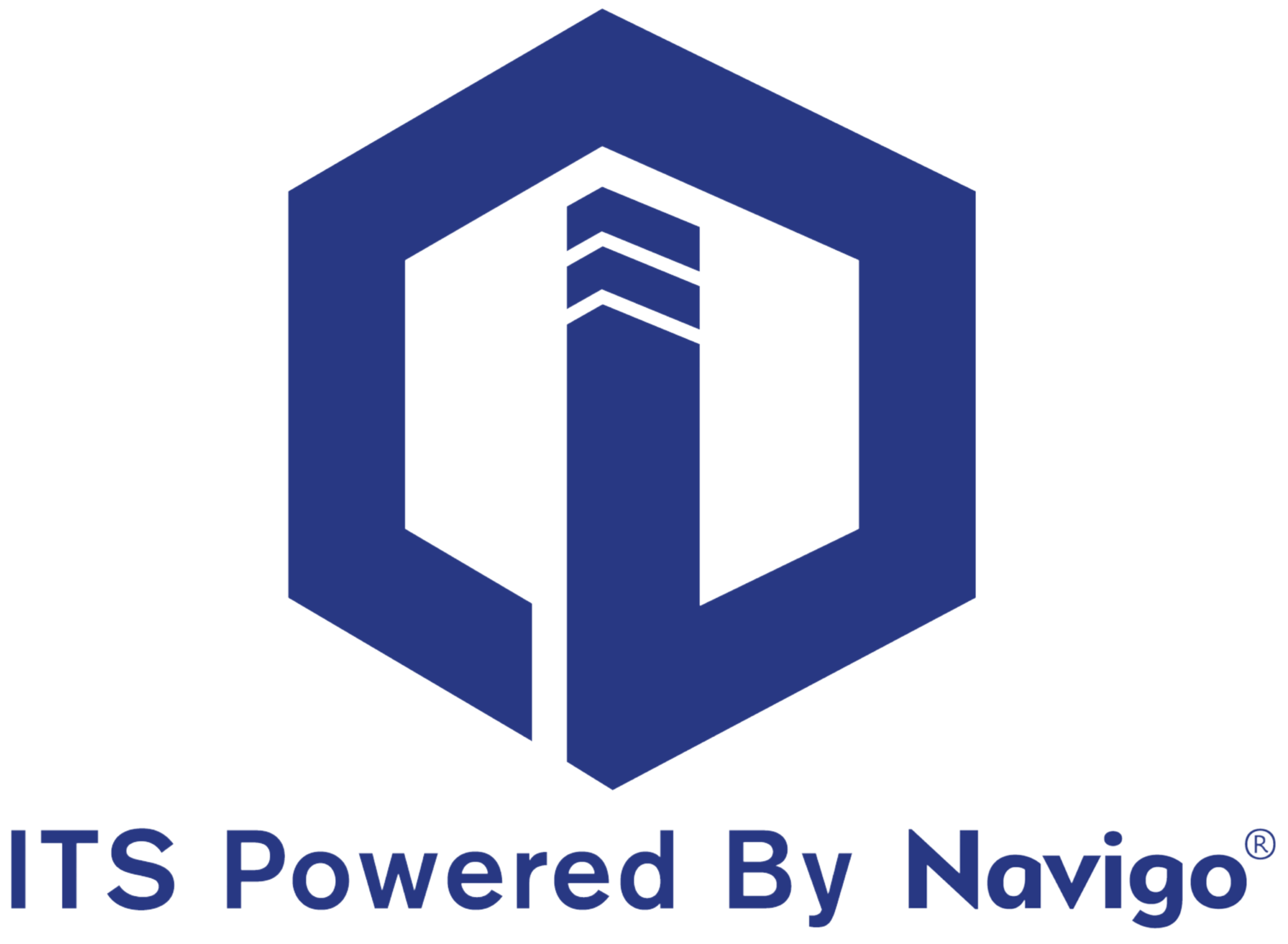What is considered a resource for my building?
Any space or equipment that is shared and available by reservation. Example resources are meeting room(s), fitness equipment, service elevator, party room, vehicles or personnel.
How involved does Management need to be as resources are being reserved?
Navigo Resource Scheduler can be accessed and used by authorized employees without the need for direct Management involvement. Employees login in to the Navigo Resource Scheduler portal to view availability and make a reservation.
Is there a digital screen that show reservations and availability outside of the meeting room?
Yes. Navigo digital signage (touchscreen or non-touchscreen) is compatible with Navigo® Resource scheduler to display real-time availability of the respective meeting room or resource. Touchscreen access allows employees to make real-time reservations right from the screen. Other messages can be set to display on the Navigo® digital sign such as guidelines, instructions, etc.
What is the lead time?
6-8 weeks software only and in-stock equipment. Custom API integration, custom workflows and/or custom enclosure design/build requested may increase lead time to 8-12 weeks.