Headquarters
7150 Columbia Gateway Drive, Suite L, Columbia, MD 21046
New York Location
112 West 34th Street, 18th floor, Room 18025 New York, NY 10001
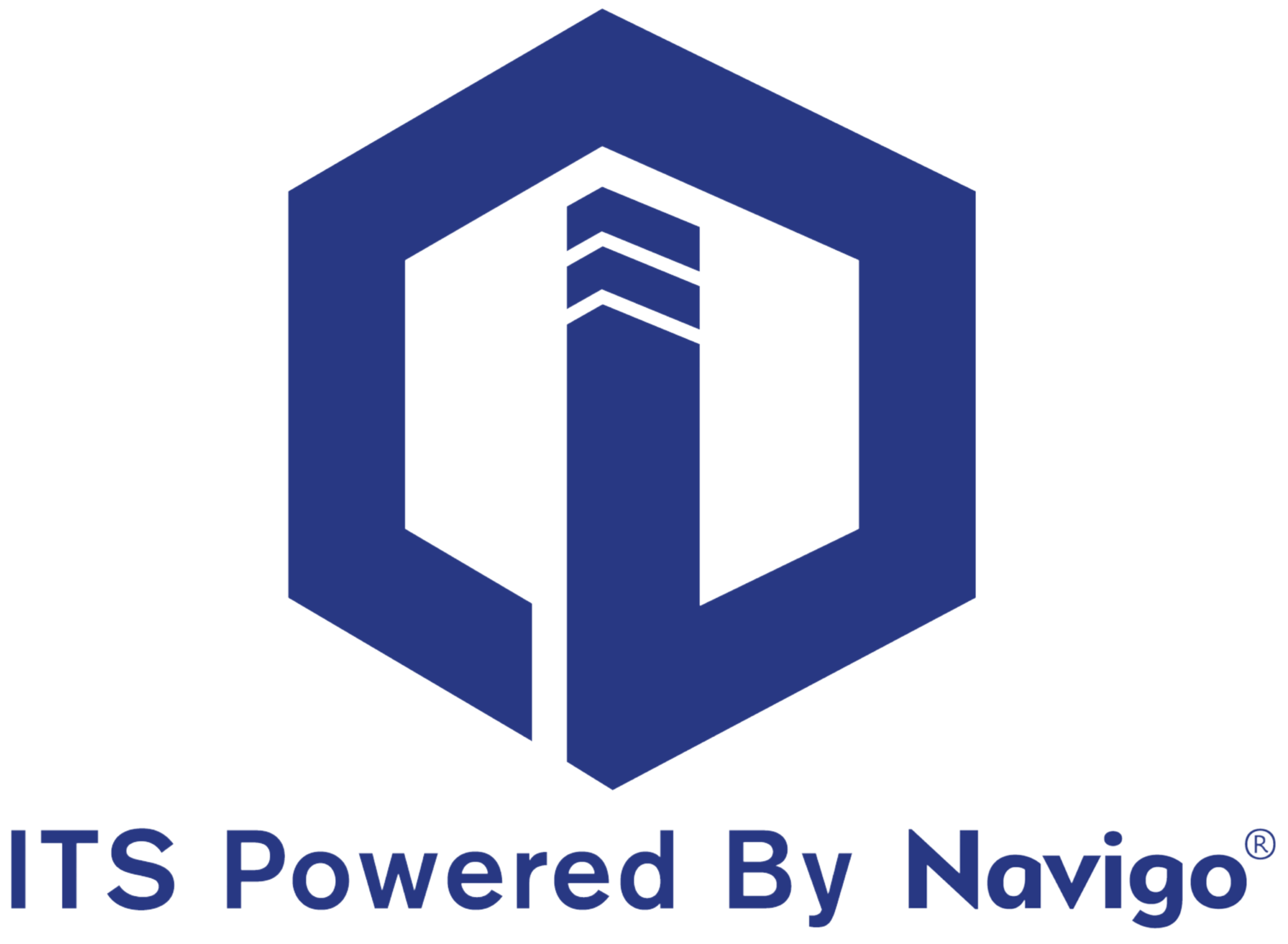
Digital signage gives commercial properties the opportunity to grab the attention of visitors and enhance their in-person experience. It’s a great investment to modernize or improve the overall experience of a space.
But what is it?
Digital signage takes many forms and has many applications. Most people have a basic understanding of what digital signage is, but not everyone has a detailed understanding of what it is, how it works or the various functions it can perform.
In this article we are going to discuss such things. We will explain what digital signage is, what it can be used for along with other details you may need to know.
Digital signage is a versatile display technology that uses digital screens to show dynamic content of the owners choosing. It can be used outside as an electronic sign or billboard, and can also be used inside for promotional purposes or guest assistance like wayfinding.
If you’ve seen an electronic sign, a digital billboard, interacted with a digital wayfinding kiosk, or noticed a giant video wall at a recent facility then you have experienced digital signage.
What makes digital signage unique, is the ability to create unique experiences and dynamic content which allow for a number of functions based on the needs of different settings.
To many, digital signage is just a tv screen, but these two are actually quite different.
A TV has built in elements like a tuner and sound system allowing it to be used “out of the box” while digital signage is actually made up of a digital display similar to a computer monitor that requires several components working together.
While a TV’s standard capabilities allow it to be used on its own, its features are limited. Whereas all the various components of digital signage allow it to be used to create dynamic content.
There are many components that make digital signage work, but three major ones are responsible for creating the content we see. These components are the digital display, the media player and the digital signage software.
The software is the heart of digital signage. It connects the media player’s content to the digital display and allows for the functionality when a user interacts with the display.
Before this happens, the content (videos, images, interactive elements, etc.) must first be created on the media player.
Using the installed Navigo® digital signage software, a user can determine how and when the created content is displayed. Once this is input, the content can be displayed immediately or scheduled based on a specified event.
With the right technology in place, this is a fairly easy process.
Modern technology has provided the opportunity to add touchscreen or even touchless technology to digital signage. Touchscreen and touchless technology are optional features that can create better engagement and overall functionality of digital signage but can also come at a slightly higher cost.
A digital sign that’s installed specifically for visibility but not engagement, like a simple business sign will likely not benefit from a touchscreen. While a digital directory or wayfinding system almost requires a touchscreen to perform optimally.
Businesses may also want to consider touchless systems that integrate with their digital signage to further improve engagement and that can offer helpful accessibility features.
As a business or commercial property manager, you must decide which option is best based on your digital signage goals.
There is more to digital signage than an electronic billboard or LED business sign. There are several different types of digital signage that can help organizations meet their goals.
We can’t truly explain what digital signage is without explaining the different types available. So, to help you get a more rounded understanding, we have highlighted several types of digital signage systems below and how a business would benefit from utilizing it.
Static digital signs
For simple LED signs like a business sign, a static digital sign can be a simple yet effective solution for creating more visible and appealing signage.
Digital directories
A digital directory can act as a virtual “concierge” helping visitors find the information they need at the touch of a button.
Digital wayfinding displays
For large campuses or areas with multiple areas, a wayfinding system can help users find their way around.
Visitor management systems
Businesses that require visitors to check in or sign in might want to consider a digital visitor management kiosk to help control the flow of traffic.
Self-service kiosks
Interactive displays make it easy to create self-service opportunities. From restaurant ordering to interactive experiences, self-servicing kiosks can be used in a multitude of ways.
Video walls
When a business wants to create an immersive visitor experience, they opt for a video wall. Content displayed on videos walls is not easily missed.
Meeting room scheduling displays
Business incubators and conference rooms can make scheduling and meeting room usage simple with a digital scheduler that shows upcoming meetings and availabilities.
Each of these digital signage systems provide a unique function to solve specific problems that traditional signage cannot solve. All of the various types of digital signage are similar in nature but the key difference is the software used to create the desired content and interactive effect.
With various display options available and unique digital signage software, businesses can find even more unique ways to use digital signage to promote their businesses and improve the visitor experience.
There are many benefits that come from digital signage and a number of applications which allows facilities and businesses of all kinds to solve some of their ongoing challenges. Digital signage can help improve revenue, manage safety, and improve the overall visitor experience.
Understanding the many different applications can help create a better understanding of what digital signage is and more importantly, how it can be used to solve your unique needs.
Below we have highlighted several use cases for digital signage. This list is not exhaustive but will provide good insights into what can truly be done with digital signage.
Promotions
Whether you want to promote your business, highlight products or services or bring awareness to ongoing sales, digital signage makes it easy to put the information right where visitors and strangers will notice it.
Improving visitor experience
The better an experience, the more likely a visitor will spend money and the more likely they are to return. Facilities can use digital signage to make navigation easier or to create a fun and entertaining experience. Both, as well as other creative ideas, can improve the overall visitor experience.
Maps and Wayfinding
Digital maps and wayfinding signage are essential for many facilities and campuses. They can be used to modernize a facility to attract tenants or students. Or it can be used as a way to improve the visitor experience in museums or other facilities that are difficult to navigate.
With digital signage, your wayfinding system is more than a static map or directional sign. For example, with the right software, visitors can scan a barcode on the sign and have access to the digital wayfinding via their smartphone.
Entertainment
Want to add a creative element to your gallery or to entertain guests while they wait in line? Do you want a way to engage visitors between important events? With digital signage, organizations can use creative elements to create interactive and engaging content to keep visitors engaged and entertained.
Emergency Notifications
Providing a bright, visual sign improves the effectiveness of your emergency response system. Digital signage can be used to alert individuals that there is an emergency and can also highlight emergency information or show emergency exit routes throughout the building.
If you are looking to enhance your facility or campus, then consider implementing digital signage. It can help you bolster revenue through highlighting promotions and improving the visitor experience or be used to keep your guests safe. If you have an idea of how a digital display could enhance your business, then contact a Navigo® expert and they will work with you to make it a reality.
When you seek to install digital signage, you will receive more than just a digital display. You will receive a display along with all you need for it to operate the way you have envisioned. A professional digital signage installation company will provide everything you need to implement digital signage for your unique needs.
Every install comes with the basics needed for implementation:
The digital display
In addition to the basics necessary for digital signage to function, you will also have additional options you can choose from:
If you have carefully communicated with the signage company installing your signs, they will provide you with everything you need for a seamless implementation.
Ready to get started? Or do you have additional questions? Your first step is to address your needs with a digital signage provider. A provider, like ITS, Inc. can help answer any questions you have and will help you to create the custom signage to meet your goals.
If you own a commercial property in the US or Canada, then give us a call. At ITS, we are a digital signage provider offering custom digital signage systems that utilize proprietary software to ensure organizations and facilities receive the right digital signage solutions.
Explore itouchinc.com for more information on our solutions or contact us for needs unique to your property or project.
7150 Columbia Gateway Drive, Suite L, Columbia, MD 21046
112 West 34th Street, 18th floor, Room 18025 New York, NY 10001
Toll-Free
Phone
© Copyright 2025 ITS, Inc. All rights reserved.
Stay in touch with the latest news and updates from ITS, Inc.
7150 Columbia Gateway Drive, Suite L
Columbia, MD 21046
112 West 34th Street, 18-025
New York, NY 10001